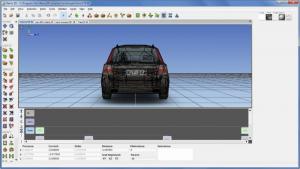Remo 3D
2.8
Size: 84.2 GB
Downloads: 3260
Platform: Windows (All Versions)
If you want a feature rich and yet quite easy to use 3D modeling tool, then you are very well advised to give Remo 3D a try. You can use this tool to view 3D models, to edit 3D models, and to create your own 3D models. Quite a lot of useful functionality is put at your disposal by Remo 3D.
Remo 3D is available for 32 and 64-bit versions of Microsoft’s Windows operating system, mainly Windows 7, Windows Vista, Windows XP, and Windows 2000. Remo 3D is also available for 32 and 64-bit versions of Linux. It is worth mentioning here that Remo 3D version 1.0 was rolled out to the public back in 2006. Since then the application grew, getting better and better as the years went by.
There are several sample 3D models that you can play with. As expected, when you load a 3D model, it is presented front and center on the application’s interface. Around it there are buttons for various functions to edit the model. So overall, the interface’s layout is user friendly and easy to figure out. Surely you won’t have any problems using this interface to access Remo 3D’s functionality.
If you want to view 3D models, just load them into Remo 3D and you can visualize them. If you want to make a few changes to an existing 3D model, you can do that as well with the Remo 3D modeling tool. And if you want to create a 3D model of your own, Remo 3D gives you all the tools you need to create one. From a user friendly interface you can access all the bits you need to create a properly good 3D model.
Remo 3D is not free, it is only free to try. The demo version will not save or export files that have more than 100 polygon or light point nodes.
You will be hard pressed to find a better 3D modeling. Go get Remo 3D and see for yourself how good it is!
Pros
Remo 3D is available for 32 and 64-bit Windows and Linux editions. There are several sample 3D models that you can play with. The application’s interface is user friendly. Use Remo 3D to view, edit, and create 3D models.
Cons
The demo version will not save or export files that have more than 100 polygon or light point nodes.
Remo 3D
2.8
Download
Remo 3D Awards

Remo 3D Editor’s Review Rating
Remo 3D has been reviewed by George Norman on 20 Jan 2014. Based on the user interface, features and complexity, Findmysoft has rated Remo 3D 5 out of 5 stars, naming it Essential